Legend of the Red Dragon (LORD) Play Game Online

Tweet

Play Legend of the Red Dragon (LORD) Games through your Web Browser or Telnet
So you're ready to sign up and slay some dragons, earn gold/experience, buy weapons and armour, fight other players or perhaps find a little romance? Now we're talking! You can play here through your web browser or you can follow the instructions below to play directly through telnet for the best gaming experience
For those of you who are already familiar with how to use telnet (for those who are not, there are easy instructions below) simply launch your favorite telnet client and connect to our hostname: lord.stabs.org
Once you are connected at the login prompt, to create an account type "newuser" and press ENTER. You will then be prompted for your desired login name, which will be used for logging into the system. Note: This name is only used to log in. You can still choose a different "alias" for each LORD game that you play in, if you prefer.
You will then be prompted for your email address. This email address is never shared and is only used to deliver your initial password, or if you request a username or password reminder
If you have never used a telnet program before, don't worry! We're going to walk you through it with some screenshots. In the example below, we use a popular telnet program called Putty which is freely available to download for PC. There are even telnet programs for Android, such as JuiceSSH. They are all very similar. All you need to know is to connect to the Hostname "lord.stabs.org" using the "telnet" Connection Type on "Port 23". Here are some screenshots showing how to connect with Putty
Step 1: Enter "lord.stabs.org" for the Hostname, make sure the Port is set to "23" and the Connection Type is set to "telnet" (Note: if you chose to download puttytel.exe this will be the only connection type). Press "Open" to connect.
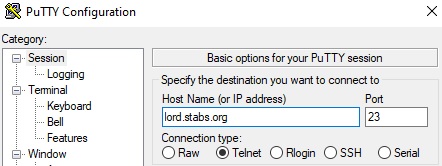
Step 2: Once connected, you will be prompted to enter a username. To create a new account, simply type "newuser" and press ENTER.
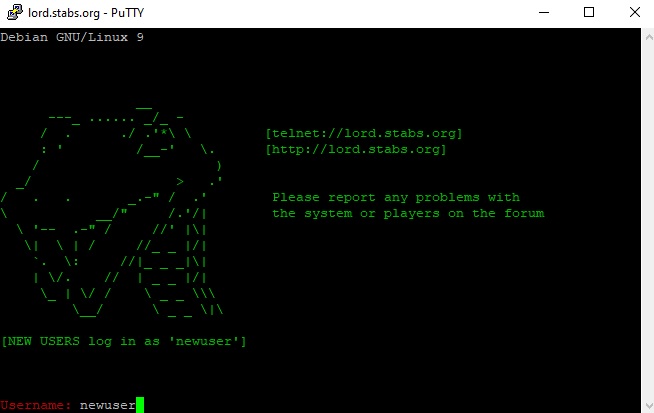
Step 3: First you will be promoted to choose your desired username and then you will be prompted to enter and confirm your email address. As noted, the email is ONLY used to deliver your password.
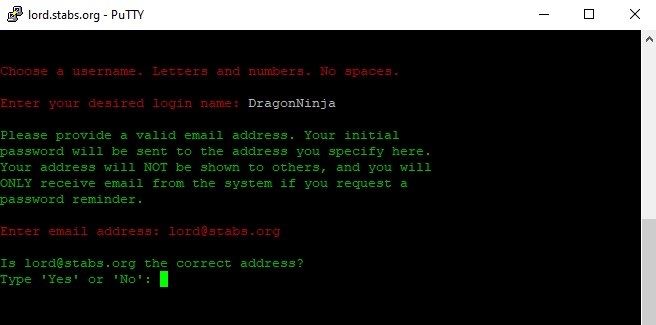
Step 4: After you receive your password (which is generally less than 1 minute) you can reconnect and log in. Below is a screenshot of the main menu. Simply type the number for menu option you want, then press ENTER.
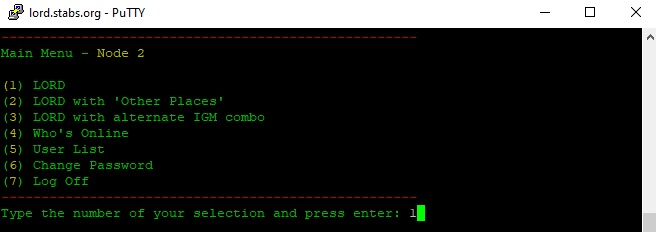
Step 5: Now you are ready to explore the game and slay some dragons!
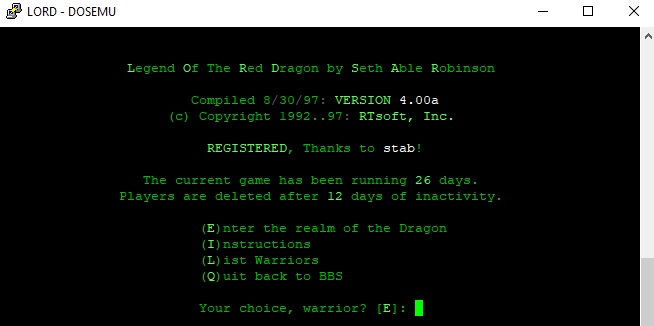
For support, game tips, fun Legend of the Red Dragon community banter and more, you can join our LORD Facebook Group which has nearly 400 members. You can also follow our LORD updates on the lordstabs Twitter Feed to receive Game Reset and other notifications. If you enjoy playing in our LORD realms, please consider making a PayPal donation to lord.stabs.org.
Forgot your username or password?
Players online playing LORD now: 0 - See realtime View of Who is Playing Now, today's Game Activity or check out the Historical Winners Log
Current system time: Saturday, 27-Jul-2024 00:32:27 PDT